How To Lose Every Follower in 10 Days
We might not have the answers to growing a twitter following, but we just might have the answers to shrinking one. A step-by-step guide to losing all your twitter followers. Social media sucks anyways.

have you ever wanted to lose all of your followers by tweeting every single commit message to the world?
In the typical flow of writing software, developers often employ a tool called git to keep track of their changes and collaborate with other developers on the project. When we make a bit-sized number of changes that we want to share with our collaborators on the project or that is a good checkpoint, we commit those changes so others can build on top of them.
If we imagine developers are writing a big collaborative essay, they might make a commit after they feel good about a series of sentences that constitute a complete thought. Then they'd push that commit to their writing partner and the partner could build on it. To make sure there weren't conflicts though, the ideal would be for each writer to work on different parts of the essay. So that's kind of a high-level overview of git & commits.

Moving back to software development, depending on what type of developer you are, you might have a different pattern of making commits, some people like committing really frequently while some people make commits way less often. It really depends on the nature of the project, who you're working with, team culture, etc. But a generallly accepted rule is to commit early & often.
Anyways, this article is about losing followers.. so I'm sharing a teeny project about how to send a tweet every time you make a commit 😅
If you'd like to see it in action, follow this account
Repository: #HowToTweetEveryCommit [automation]: "first pass bash script automation of automatic tweeting of commits"
— Juice County Prodigy (@JuiceCoProdigy) January 26, 2019
The "How-To" is Below...
- Get your developer tokens from Twitter's application developer site and make sure your permissions are set to "Read and Write"
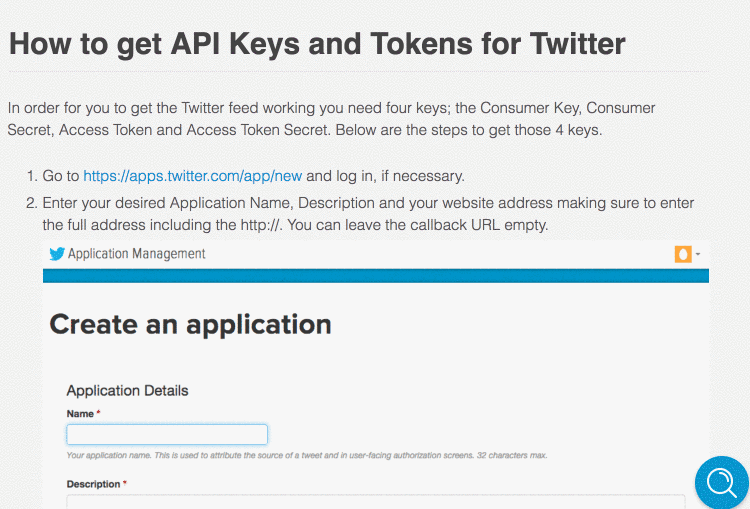
- Fill out the
.profiles.inifile with as many different twitter account keys as you would like.
[default]
CONSUMER_KEY=your_key
CONSUMER_SECRET=my_secret_key
ACCESS_TOKEN=my_token
ACCESS_TOKEN_SECRET=my_secret_token
[kevindurantactual]
CONSUMER_KEY=your_key
CONSUMER_SECRET=my_secret_key
ACCESS_TOKEN=my_token
ACCESS_TOKEN_SECRET=my_secret_token
[kevindurantfanacct]
CONSUMER_KEY=your_key
CONSUMER_SECRET=my_secret_key
ACCESS_TOKEN=my_token
ACCESS_TOKEN_SECRET=my_secret_token
-
run
pip install -r requirements.txtto install dependencies (its justtweepyandconfigparser) -
Run
python start_tweeting.py defaultto tweet from the account associated with the keys listed underdefaultin.profiles.ini -
When prompted select the folder of the repository you are interested in tweeting out commits for.
-
Watch as all your fake friends unfollow you.
Verify it Worked
Go to the local repository that you selected to tweet from and find the .git folder.
Note that most operating systems have folders that start with "." hidden. To unhide folders on Mac OSX press Command+Shift+.
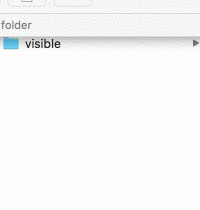
Once you've found the .git folder, look for 2 files named post-commit and post_commit_hook_autogen.py in the repository's git hooks directory: your_repo/.git/hooks/
Open the post_commit_hook_autogen.py file and verify that the Twitter API credentials you supplied are present in the config dictionary. It should look like this.
python def main():
"""
Get these values from https://apps.twitter.com/
See more detailed instructions in the README.md
"""
cfg = {
"consumer_key": "some-random-str-thing",
"consumer_secret": "and-another-one-but-secretive",
"access_token": "a-long-string-too",
"access_token_secret" : "a-secretive-long-string"
}When You Get Tired or Your Follower Count Goes Down to 0
Run the following command: bash stop_tweeting.sh
Supply the path to the repository that you had previously been terrorizing followers from.
adapted from this gist I changed the gist a bit by using Tweepy library because I was having some issues with oauth-sign and http-post install from tar.gz was giving me problems and python is just easier. hopefully this makes it a bit more usable for someone else. enjoy!

Comments
Sign in or become a &computers member to join the conversation.
Just enter your email below to get a log in link.
Member reactions
Sign in to leave reactions on posts